MASTER FILES O TRANSACTIONAL DATA
In this section, we will see the details or specification for the different master files or transactional information.
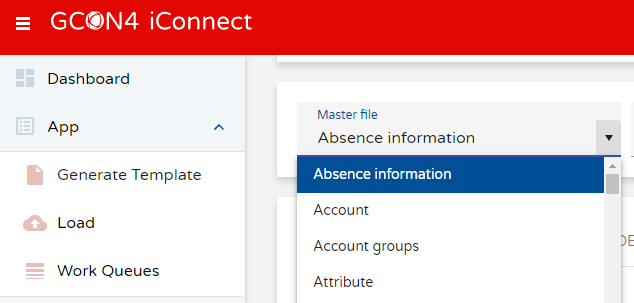
For each master file, this will be the information detailed.
a) U4 ERPx screen
The U4 screen that manages the specific masterfile or information.
b) Generate
| Tabs included in the template |
|---|
| Tabs included in the template depending on the U4 ERP configuration |
| Show report |
|---|
| Indicates if an information browser can be selected in order to extract data in the template. |
| Required Fields in Information Browser |
|---|
| Indicates the required fields in the information browser, in order to extract data in the template |
c) Insert
| New Record Id |
|---|
| Indicates the id structure that should be informed in the template when a new record is inserted |
| Autonumbering |
|---|
| Indicates If autonumbering is allowed in the template. |
d) Update
Speficication of the master file regarding the update process
e) Prerequisites
Prerequisites in U4 ERP that are required, before loading the data of the template.
SORTING ORDER
The following table shows the order to use when loading the existing iconnect master files.
| Masterfile | (MF to be previously loaded) | (MF to be previously loaded) | (MF to be previously loaded) | (MF to be previously loaded) | (MF to be previously loaded) |
|---|---|---|---|---|---|
| Attribute | Attribute details for relations | Attribute details for Flexi fields | |||
| Attribute details (ONLY the ones that do not have a specific master file template) | Attribute details for relations | Attribute details for Flexi fields | |||
| Currency code | |||||
| Country | Currency code | ||||
| Exchange rate | Currency code | ||||
| Account | Attribute details for relations | attribute details for Flexi fields | |||
| Company | Account | ||||
| Value matrix | |||||
| Customer | Attribute details for relations | Attribute details for Flexi fields | |||
| Supplier | Attribute details for relations | Attribute details for Flexi fields | |||
| Role | Attribute details for relations | Attribute details for Flexi fields | |||
| Employee | Attribute details for relations | Attribute details for Flexi fields | |||
| User | Roles | Personnel | |||
| Menu Acess | User Roles | ||||
| Value Reference | |||||
| PD Connections | |||||
| Absence information | Employee | ||||
| Project | Employee | Customer | Attributes (Cost Center) | Attribute details for relations | Attribute details for Flexi fields |
| Work order | Project | Employee | Customer | Attribute details for relations | Attribute details for Flexi fields |
| Requisition | Supplier | ||||
| Sales Orders | Customer | ||||
| Transaction series | |||||
| Transaction types | |||||
| Posting cycle | |||||
| Financial trasaction batch | Transaction series | Transaction series | Transaction series | ||
| Financial trasaction batch | Transaction types | Transaction types | Transaction types | Supplier | |
| Financial trasaction batch | Posting cycle | Posting cycle | Posting cycle | Customer | |
| Workflow substitute rule |