Welcome to GCON4 iConnect!

1. What is iConnect?
GCON4 iConnect is a web-based application that allows Unit4 ERPx users to insert and maintain data by connecting to the Unit4 API through Excel templates. Data retrieval is based on reports (information browsers), and all jobs are handled through a queue system.
2. System requirements
GCON4 iConnect can be used with the most popular browsers such as Edge, Google Chrome, Mozilla Firefox, and Safari.

How to use this guide
This guide will help you understand how iConnect works. It is divided into sections shown at the top of the screen
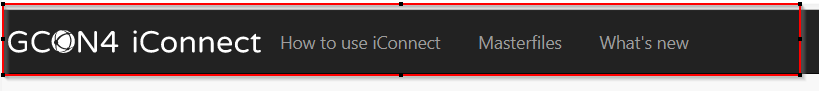
How to use iConnect
This section will guide you through the following topics:
| TOPIC | EXPLANATION |
|---|---|
| Introduction | Includes a brief description of what GCON4 iConnect is and what it manages. |
| How to access | Explains how you can access the tool. |
| How to use Gcon4 iConnect | Explains how to generate the Excel templates with or without data and how to load the information. Also explains the use of work queue. |
| Admin Tools | Shows the configuration of the environments, clients and companies. Also how to create and manage users. |
| FAQ section | Most frequent questions, mostly related to the use of the tool and troubleshooting. |
Master files
This section includes a list of the templates covered, along with detailed information for each one: the screen in U4, actions when generating, inserting, and updating templates, and the prerequisites for uploading data.
What's new?
This section provides updates and news regarding the most recent release of GCON4 iConnect.
Planned features
This section outlines upcoming functionalities that are currently being developed or scheduled for release in future updates. It gives users visibility into the product roadmap.